My Erstwhile Top WordPress Theme Picks

Note: I’m in the process of an updated post on my favorite WordPress themes. Though the themes I reviewed here were quite good in 2015, they are not all among my top picks in 2020 (however, the free version of Make remains a decent choice, while Vantage and other SiteOrigin products still rock!). I’ll be posting new recommendations shortly.
Choosing a WordPress theme can be overwhelming. Prices vary sharply, along with their terms. Some themes provide lifetime updates for a mere one-time fee, while others require yearly renewals. Meanwhile, theme features also differ significantly.
I’ve been working with WordPress since January 2009 (and building Web sites since 2000), and seen big changes both to WordPress and its available themes. One concern has always been handing off a Web site to a client without sticking that client with an expensive yearly theme renewal. Another concern is value: just because a theme is expensive doesn’t mean it’s great.
Now, I’ll share with you the best-value themes I’ve seen in my nearly seven years working with WordPress.
So…What WordPress Themes Do I Recommend?
Firstly, each of the following themes is fully responsive. Each will look good on a variety of devices and screen sizes. That mobile-responsiveness is also essential to better Google rankings.
Furthermore, each of these themes has a large user base. That’s important, not only for support and inspiration, but also to ensure that the theme (and its developers) will stick around for a while.
So, with no further ado, here are my top theme picks:
Weaver Xtreme
I’m putting Weaver Xtreme first because it’s the best balance of capability and price. In fact, the free version itself provides an impressive array of features outpacing those of most premium themes, features that allow you to create any kind of Web site.
Some users, particularly novices, may be overwhelmed by the theme’s myriad options. But you’ll find Xtreme’s features well labeled and intuitive. You can easily change the theme’s width, colors, fonts, and layout – sitewide or in individual sections. There is also an impressive array of per-page sidebar options. What’s more, you can add your own code, save backups, and override default footer text.
Xtreme Customization
Weaver also gives you design control via the WordPress Customizer. Weaver’s Customizer panel is the most robust of any theme I’ve ever seen, providing instant previews of any changes you make. You can alternate between the default, legacy control panel or the dynamic Customizer interface when making changes. Just don’t try to use both at the same time, as each makes changes that affects the other.

For even more options, Weaver has a premium plugin called Xtreme Plus, the cost of which is very reasonable: $39.95 for a single-site license, with a discounted renewal every 1.5 years. The large user community connects via very active support forums, where your questions are answered, and where you’ll find links to a panoply of sites created with Weaver.
Try Weaver Xtreme itself first and see how you get on with it. If you run into roadblocks, try the support forums (support is available even if you don’t own Xtreme Plus). You can decide then whether to keep going and perhaps even buy the plugin.
Of course, you may keep using the Weaver Xtreme without Xtreme Plus. At the very least, however, donate a few bucks to the theme developers. Even the free version of this theme is one of the most capable WordPress themes you’ll ever find.
Weaver Xtreme Pros
- flexibility to create any kind of Web site
- a plethora of customization options
- supports custom HTML and CSS
- multiple backup options (so your precious work is never lost)
Weaver Xtreme Cons
- certain features, such as image sliders, are not that intuitive to use
- not a drag-and-drop interface
Vantage
Another multipurpose theme, Vantage too has both a free and a premium version. Flat out, I recommend the latter, because a single-site license for this feature-packed gem is only $15 – and that’s a one-time fee. Even that’s negotiable, as SiteOrigin (the theme’s creator) allows you to decide how much to pay. $15 is only the suggested price.
Vantage integrates with a collection of SiteOrigin plugins that are both free and compatible with almost any other WordPress theme, should you decide to switch. One of them, Page Builder, allows drag-and-drop page layout. Meanwhile, Vantage itself boasts multiple color schemes and display options.
Vantage is very popular and its support is great. The theme developers reply promptly to questions, and you can browse the support forums for extensive discussion amongst Vantage’s very wide user base. While it doesn’t have nearly as many options as does Weaver Xtreme (very few themes do), you may find it just right for your business, personal, or even e-commerce Web site.
Vantage Pros
- great developer support
- slick and professional looking
- versatile
- very inexpensive for a premium theme
- integrated plugins for drag-and-drop creativity
- WooCommerce compatible
Vantage Cons
- free version makes limited use of the WordPress Customizer
- free version does not include responsive menus
LayersWP
A relative newcomer, LayersWP is open source and free. “Out of the box” (it’s created by Obox themes), it’s visually intuitive. As soon as you activate the theme, there’s a video tutorial waiting. Support, meanwhile, is very easy to find, both among the theme options and within the theme’s community.
LayersWP comes with a bunch of pre-configured layouts that you can tap whenever you want to add a new page. Each is specialized to a certain kind of page, such as a landing, contact, home, directions, or portfolio page. What’s more, LayersWP works extensively with the WordPress Customizer, a somewhat recent addition to the core WordPress dashboard – and something that the creators of WordPress itself are trying to make the standard for all themes.
The Customizer view gives you updated visual previews of your changes, letting you try out new ideas before making them public. LayersWP not only utilizes the Customizer for fonts, colors, backgrounds, and other aesthetics, but also for layout, something very few other themes do.
Ideal for modern-looking, wide layouts, LayersWP is suitable for any kind of site. Where it falls short is that many of its customization options are basic. For example, you can’t customize menu buttons beyond simple colors, even if you merely want to highlight the current page button with a different color. That is, not unless you know how to code or are willing to invest in a Layers-specific plugin (such as the $16 ColorKit one).
LayersWP is a great framework on which to build a wide variety of sites. You can do basic page layout and customization via the Customizer. With a bit of tech know-how and an inexpensive plugin or two, you can have a professional-looking, easy-to-manage WordPress site. But it’s not as immediately-capable as the others, unless you’re particularly savvy.
LayersWP Pros
- fully integrates the WordPress Customizer
- visually intuitive
- video and developer support
- premade layouts
LayersWP Cons
- limited customization options without special plugins
- breaks down in older browsers (such as Internet Explorer 8)
Make
Like LayersWP, Make bills itself as open source. The Theme Foundry, Make’s creator, has won awards for its meticulous coding and adherence to standards. The quality of its code is hard to dispute.
Make, like LayersWP, utilizes the WordPress Customizer extensively for all manner of color and aesthetics. Unlike LayersWP (and most other themes), however, Make does not employ the Customizer for layout. For that, there’s an integrated page builder, available per page and replete with drag-and-drop functionality.
Make allows you a reasonable degree of freedom and possibility, but those options remain limited without strong tech savvy or the purchase of Make Plus, a premium plugin made by the theme developers. For example, you can’t place widgets in pages that rely on the page builder without Make Plus or a tech workaround. Similarly, your color and font options remain limited without the plugin.
This is where I hesitate to fully recommend this theme. It’s great if you have coding skills and know how to employ workarounds. The plugin, however, is priced too highly for most users: it’s $99 per year for continued support and updates (it will still work without renewals, but you won’t have the latest fixes and features).
Five years on, and you’ve paid $500 for premium features. There are, however, much more reasonable options if you don’t want to compromise on bells and whistles, including the themes I listed above.
Make Pros
- easy to learn and use
- drag-and-drop page builder
- makes extensive use of the WordPress Customizer
Make Cons
- customization options are limited without the Make Plus plugin
- page layout options are limited without the Make Plus plugin
- Make Plus plugin is very expensive (requires $99 / year)
And there you have it. My picks for the best combination of price, quality, and versatility in WordPress themes. I hope this post has made theme selection easier for you. Try any or all of the ones I described – and see what you can dream up.

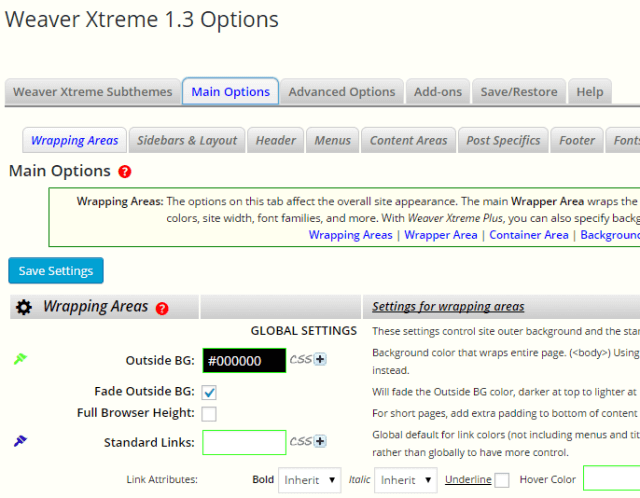
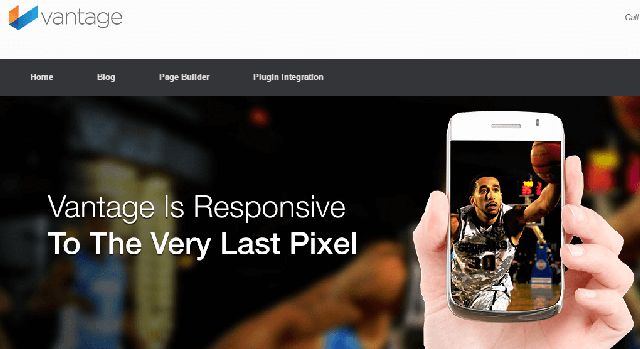
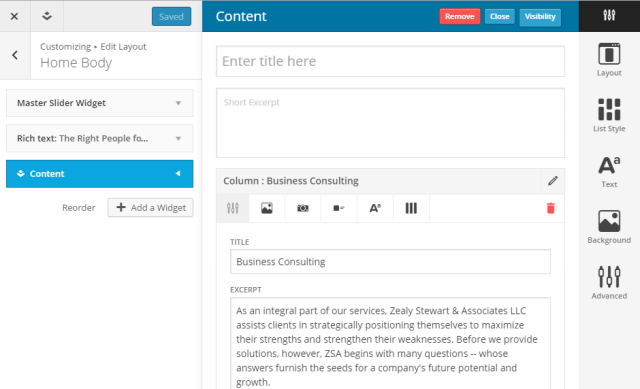
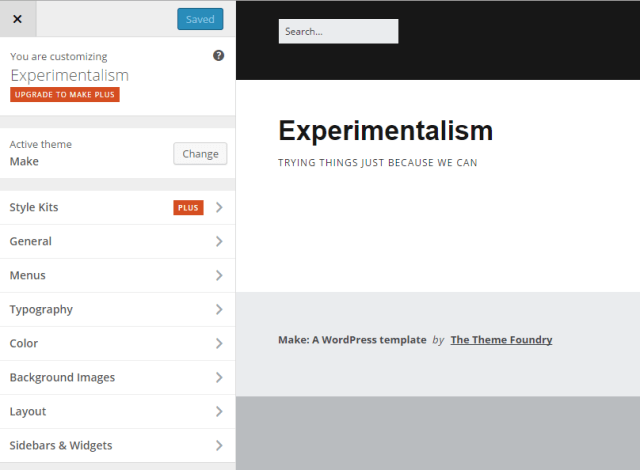
One Comment