Help! My WordPress Admin Toolbar Is Missing!
Short one today, but trust me – it’s useful.
Have you ever logged into a WordPress site, then clicked “Visit Site” in the upper left-hand corner of your dashboard, only to find that the familiar WordPress admin bar is missing when you’re viewing pages? Specifically, that’s the toolbar you’ll see at the top of this browser shot:

If it’s missing, where did it go?
Just go into Users >> Your Profile, along the left-hand side of the dashboard navigation panel. In the middle of the page, you’ll see that there’s a checkbox labeled “Show toolbar when viewing site”. Make sure that box is checked, as it is in the following browser image:
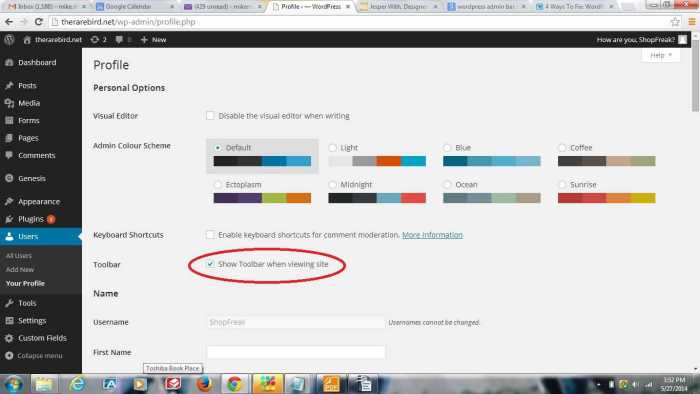
That should fix the problem. If, however, the problem persists, you may have to reinstall WordPress (not as hard as you’d think – you can do it right from the Updates tab), or edit one of your configuration files (requires a bit of advanced knowledge).
