Disable WordPress Page Comments by Default
It’s 2014, and WordPress is well into its 11th year of existence. It’s become the most widely-used Web site CMS (content-management system) in the world.
So, why do “static” pages still accept user comments by default?
Specifically, when you create a new page (a page, not a post) in WordPress, it allows users to add comments to the page content. Where’s the logic in that? Do you really want your “About Us” or “Services” page to allow comments? You’d probably rather save user input for your blog posts – not your pages. That’s assuming you’ll even have posts on your site. You may want only pages, and not have to deal with user comments at all.
Whatever the case, there is a really simple solution. Just install and activate the “Page Comments Off Please” plugin. Not only can you set it to disable page comments for any new pages by default, but you can also set it to disable post comments. It’s your call, and you can change those settings any time you like.
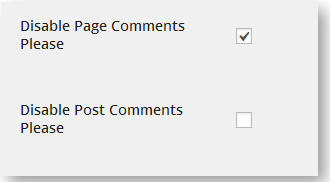
I’ve seen some folks suggest code you can add to your theme’s functions.php file, code that will disable page comments by default. But the problem with that method is that, if your theme is ever updated, you may lose any changes you made to your theme’s functions.php file, unless you’re using a child theme. With the Page Comments Off plugin, you just “set it and forget it”.
Some day, the option to globally disable page comments will be built into WordPress. Until then, use this plugin to make your pages behave like actual Web pages – and make WordPress behave like a true CMS.
