Black Friday? Cyber Monday? No Thanks, I’m Good.
Full-Site Editing, especially with the latest default WordPress theme, is probably the best-kept secret in WordPress. This post hits the interwebs as I mark 16 years working with WordPress. Before that, I had been making web sites for almost nine years. I’ve seen plenty of changes in web publishing in general – and with WordPress…
How to Crop an Image in Photopea
The crop tool doesn’t work properly in Photopea, at least in Chrome on Windows 11. To get around that, just choose the Crop tool, drag the handles to get your desired image size, then triple-click anywhere on the image. You’ll get the crop you want. To get rid of the subsequent dimness of the image…

Questions to Ask Before Buying a WordPress Theme
You spy a great-looking WordPress site and want yours to be similar. Or a Google search for WordPress themes yields one that seems perfect. Before investing your money and / or time, answer these questions: Is the Theme Fully Responsive? Sure, it’s 2020 and most theme developers have made their products mobile-ready. But you can’t be sure…

A WordPress Child Theme Alternative
You find a knockout WordPress theme. With minor font, color, and layout tweaks, it’ll look great. Add in some custom functions, such as support for certain post types or control over social media thumbnails, and it’ll be almost perfect. Normally, you’d make a child theme for that. A child theme piggybacks off the theme you’re considering, letting you…
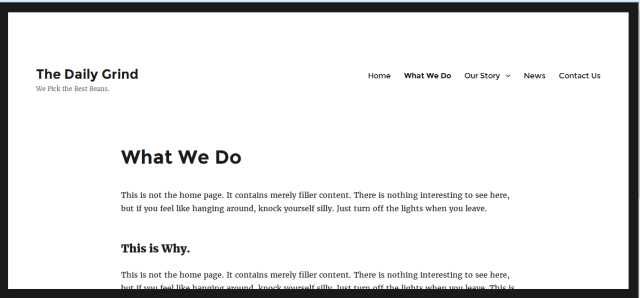
WordPress Twenty Sixteen Theme: Move Content to the Left
The Twenty Sixteen theme provides a great starting point for a clean, modernly-designed, responsive site. Among the things I find limiting about it, however, is the way page content sits in the center on pages that don’t show sidebars. There’s too much white space, especially to the left of the content: But here’s a quick way to fix that….

Moving From WordPress.com to Self-Hosted WordPress
You’ve had your own blog on WordPress.com for some time, but you’re ready for more control. Or perhaps you’ve had a business site there but want to push beyond the limitations of WordPress.com, so you can install your choice of plugins or custom themes. How do you go from WordPress.com to a WordPress site on your own hosting? It’s not…

SEO for WordPress: Pretty Permalinks
One key way to make your pages search-engine friendly is to create URLs that contain strong key words. For example, on a WordPress business site that sells ceramic donkeys, instead of having your “About Us” page address look like this: www.acmedonkeys.com/about-us …try making it look like this: www.acmedonkeys.com/about-our ceramic-donkeys In addition to page, title, and meta…
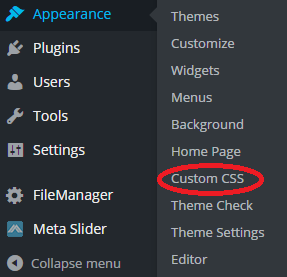
Brilliant CSS Plugin for WordPress
Here’s a quick overview of what may well be the best CSS plugin available for WordPress. SiteOrigin CSS SiteOrigin, creator of the popular and very customizable Vantage theme, also authors a comprehensive set of plugins that not only enhance every theme it releases, but can also be used to enhance almost any other WordPress theme….
