Questions to Ask Before Buying a WordPress Theme
You spy a great-looking WordPress site and want yours to be similar. Or a Google search for WordPress themes yields one that seems perfect.
Before investing your money and / or time, answer these questions:
Is the Theme Fully Responsive?

Sure, it’s 2020 and most theme developers have made their products mobile-ready. But you can’t be sure unless you see “responsive” stated somewhere amongst the theme’s features. Even then, see whether there’s a demo you can preview. If so, try resizing your browser window. Test the design on your phone and / or tablet.
Does the content flex to fit the screen size or device you’re using? Is it easy to read and navigate, even on a phone screen? If so, then it’s responsive – an absolute must for any current Web site design.
Is the Purchase Price a One-Time Fee or a Subscription?
$50 for a theme is not necessarily cheap if you have to pay another $50 each year for updates and support. Renewal costs add up, especially for themes in the $100 + range. You may need those updates (and support) later as WordPress evolves and the theme makers incorporate essential code changes.
Keep in mind that theme prices, like plane fares, vary wildly. Some free or very inexpensive themes are among the best. Some themes, such as Divi and Astra, give you the option of a modest ($200-$300) one-time fee, for which you’re entitled to lifetime updates and even support.
How Popular is the Theme?
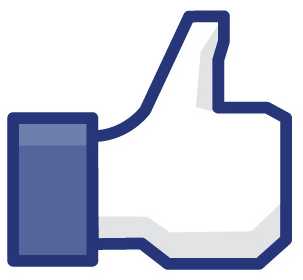
A wide user base can mean plenty of support not only from the theme developer(s) but also the user community. It may also mean that the theme and its developer(s) will be around for a while. Many a great theme has gone abandoned, leaving users no further updates or support.
GoDaddy has a great resource that provides the weekly popularity of both themes and plugins. Click here to check it out.
A related consideration is whether there are experts available for that theme. The most popular themes are those most likely to have specialists you can consult – be that now or in the future – for custom styling and features.
How Do Users Rate It?
Meanwhile, keep an eye on user reviews, not only on the theme’s home page but also on WordPress.org and on third-party Web sites. There may be fake positives among them. But negative reviews can be fake, too, written to benefit competitors.
What problems are reviewers mentioning? Are they specific or just general ranting? Is there a pattern (e.g., a persistent issue)? Do any negative reviews pertain to things that could concern you?
Does the Theme Require Advanced Skills?
Some popular themes, such as Divi, Astra, or GeneratePress, are intended to be easy to use – even for novices. Other very popular ones, such as Genesis (or even one of its child themes) may require coding prowess to get things precisely the way you want. If you prefer a visual, drag-and-drop approach, find out whether the theme provides that, as well as whether the theme is easy to use overall.
Will This Theme Meet My Needs?
You can lump WordPress themes into three broad categories:
1) Blogging
Blogging themes focus on readability, with specialized page sections for article lists, archives, subscription forms, and third-party ads. Many news sites are, in effect, blogs.
If your Web site will be focused on your writing, you’ll likely need a blog-friendly theme. GeneratePress – even its free version – is a good choice. So too is the free version of Astra, as it’s relatively uncluttered, easy to use, and highly customizable.
2) Multipurpose

As the name suggests, multipurpose themes can be adapted to a variety of needs. You’ll may still need plugins or tech savvy, however, to customize your site precisely. That said, some multipurpose themes, such as Astra, GeneratePress, Divi, or OceanWP, provide an impressive array of options and extensive support that allow even a newbie to create almost anything.
3) Niche Themes
A niche or specialty theme focuses on a particular type of Web site. Among niche themes, you’ll find ones tailored to :
- e-commerce
- churches
- nonprofits
- fundraising
- education
- magazines
- coupon portals
- restaurants / cafes
- law firms
- social networks
- technical support
A niche theme for churches, for instance, may include a parish calendar, contact info, and directions, along with sermon and bulletin links, registration forms, events sections, and mass schedules – in other words, options specific to the needs of churches. Churchthemes, for example, is a reputable vendor of high-quality, well-supported themes and plugins for houses of worship. Meanwhile, if podcasting is your niche, SecondLine Themes provides excellent support with their well-designed podcast themes.
A fundraising or nonprofit theme will have donation buttons, revenue reports, and sharing icons. A restaurant theme, on the other hand, may have a slideshow depicting food and interior images, a menu section, an online reservation form, an interactive map with directions – options most needed by restaurant owners.
A potential downside to niche themes is that, since they’re aimed at a smaller user base, some may provide meager profitability to the theme vendor, which may either go out of business, raise its fees, or provide limited support. A good alternative is to use a child theme whose parent theme has a very large user base and support community, such as Genesis or Divi. Or consider one of Astra’s pre-built sites, many of which are free (including the theme and plugins). Even if support is slow from a popular theme vendor, there are huge, friendly user communities ready to answer your questions for free. Check them out not only via the vendor’s Web site but also among social media and Meetup groups.
Meanwhile, if you’re planning to sell products, another question to ask is
Is This Theme WooCommerce Compatible?

WooCommerce is an extremely popular e-commerce add-on (plugin), designed to integrate with WordPress. In fact, the company that makes WooCommerce (WooThemes) is owned by Automattic, which is the company headed by Matt Mullenwug – the person responsible for WordPress in the first place.
Even if you’re not using WooCommerce to sell products, find out whether the theme you like is compatible with whatever other online selling platform you plan to integrate into your Web site.
Is The Theme Compatible With Page Builders?
Many site users employ page builder plugins, such as Elementor, Beaver Builder, Brizy, or Divi to create unique page designs. While most page builders can be used with any theme, some themes, such as Astra, include special features that are automatically activated when you install a particular page builder plugin. In any case, find out whether the theme you want is compatible with your intended page builder.
Is This Theme Compatible With Specialty Plugins?
Perhaps you want to create an online academy, providing eLearning courses in your area(s) of expertise. Two very popular learning-management-system (LMS) plugins are LifterLMS and LearnDash. But only a handful of themes are compatible with them. Astra, in particular, provides native support for both of those. Divi, meanwhile, integrates well with LifterLMS by way of an additional plugin or two. The other themes I’ve named in this article are not known to be compatible with either LifterLMS or LearnDash. The same might hold true for other specialty plugins you intend to use.
Whatever you’re planning for your site to do, make sure the theme is compatible with any related plugins (e.g. WooCommerce, mentioned earlier). Reach out to theme and plugin vendors, as well as individual users, before committing to a particular theme.
In Conclusion…
When choosing a WordPress theme, shop around. Learn about the most popular themes. Contact people whose Web sites look like the kind you’d like to have and find out what theme they’re using or designer(s) they worked with.
To Buy or Not to Buy
Your best strategy? Try themes that have free versions first. You’ll get a good idea of whether a theme is right for your project, and you may even find that you don’t need to buy upgrades. In my more than 10 years working with WordPress, I’ve found that more money spent does not equal more quality. Some free themes and plugins I’ve worked with are at least as good – if not better than – premium themes and plugins I’ve purchased over the years. In fact, I often prefer the free versions for certain projects.
Buying the first theme that excites you may limit you later – or simply waste your money when you find something better (and maybe even free) the following month. As long as you have satisfactory answers to the questions I’ve outlined above, you’ll make a wise decision.
Need help with WordPress? I provide reasonably-priced, high-quality WordPress consulting – whether you need assistance with an existing site or are building a new one. Contact me to learn more.
