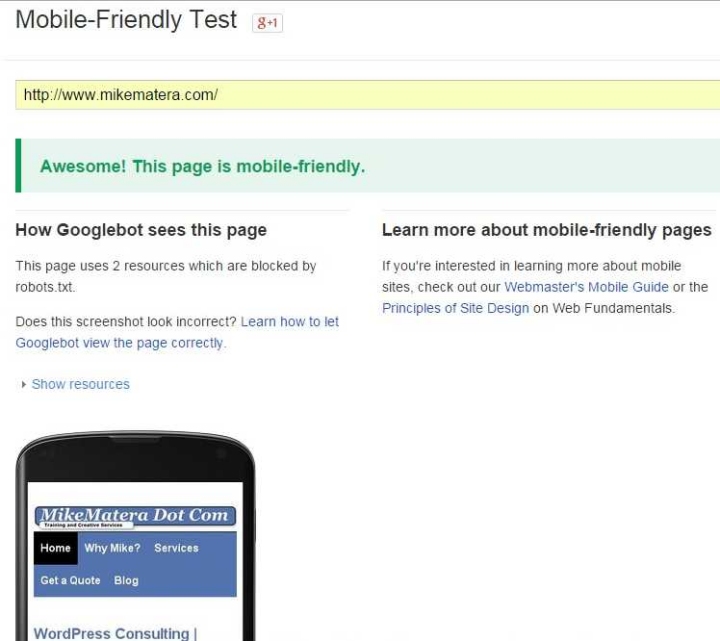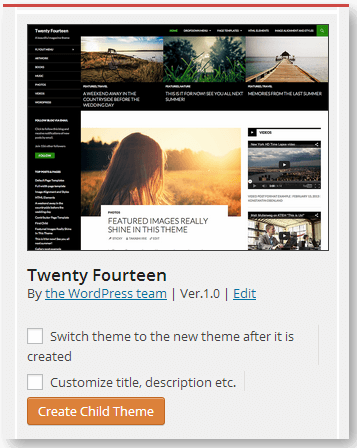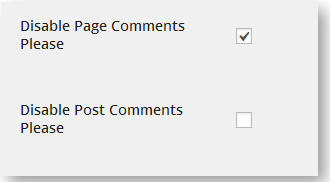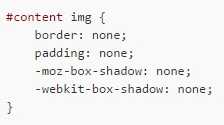New Child Theme | Minor Site Redesign
Note: this post reflects a previous site design. This site is no longer using the theme or plugins cited in the article. Yes, I finally did it. I finally updated this site’s theme from a Twenty Ten child theme to one based on Twenty Twelve. And it didn’t hurt at all. Well, only a little….